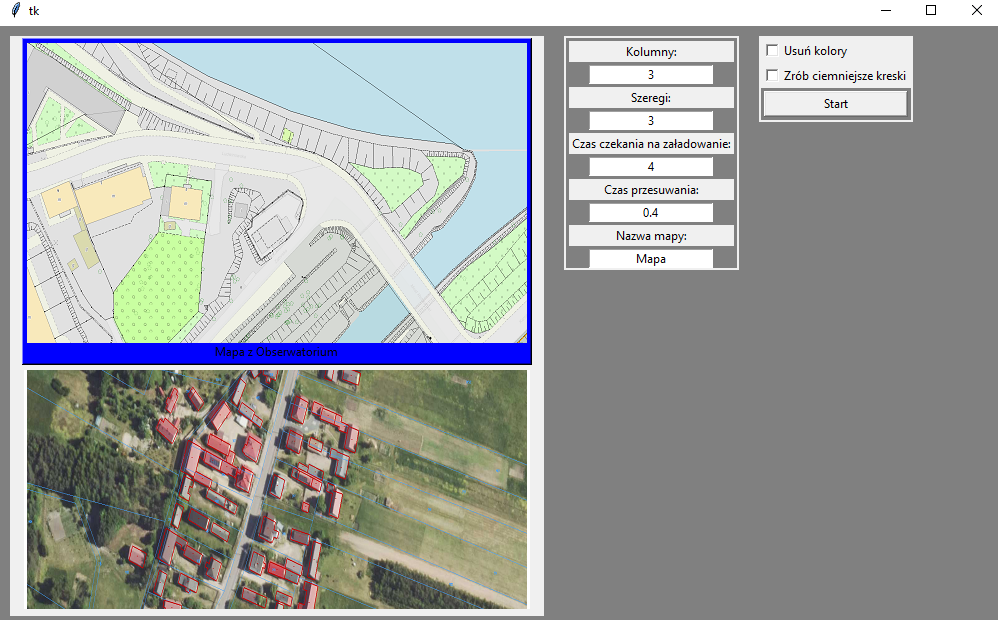Automated brute-force map creation
Sometimes hours of work turned into 10 minutes. Extremely simple, extremely helpful.

Blog post by Krzysztof Szafran
Preparing maps and filling them with traffic props is an essential part of work in road designing. At least where I live, there's two options on how to approach the topic. You can either try and get a map of terrain from the local government - which as always, will be costly, to the point where accepting the deal roughly translates into not making any money from the project.
The second option is to use internet maps, which both are legal and free, as long as we give them credit where credit is due. But, usually there's not many options You can include when You download maps like this. Scale could be wrong, some options You had on the preview won't be seen, etc.
Therefore, everyone in the business turns to manual map making by joining together as many screenshots from the map as needed.
Sometimes such thing could take hours. With my tool it takes minutes.
This seems to be the third time I have speed-up this process. Around 6-8 years ago, when my father and his colleagues (5 people from all ages) asked me for help with cleaning up the maps from colors - as in, taking a bucket tool in any image editing software, because they were short on time. I couldn't believe that there's no faster way of doing it.
And so I searched and searched. With free software it sure looked like there's no better way to do it. As any 'color change' would affect the silhouettes of objects, which had to remain pure black.
Until I tinkered around paint.net and just used the bucket tool but with custom settings. It saved everyone HOURS of work.
AND NOW THIS WHOLE PROCESS IS FULLY AUTOMATED.
SCREENSHOTTING? Automated.
JOINING SCREENSHOTS TOGETHER? Automated.
CLEANING UP THE COLORS? Automated.
I'm on the verge of starting to send my CV and Portfolio around, but I just can't take my mind off of automating other stuff.